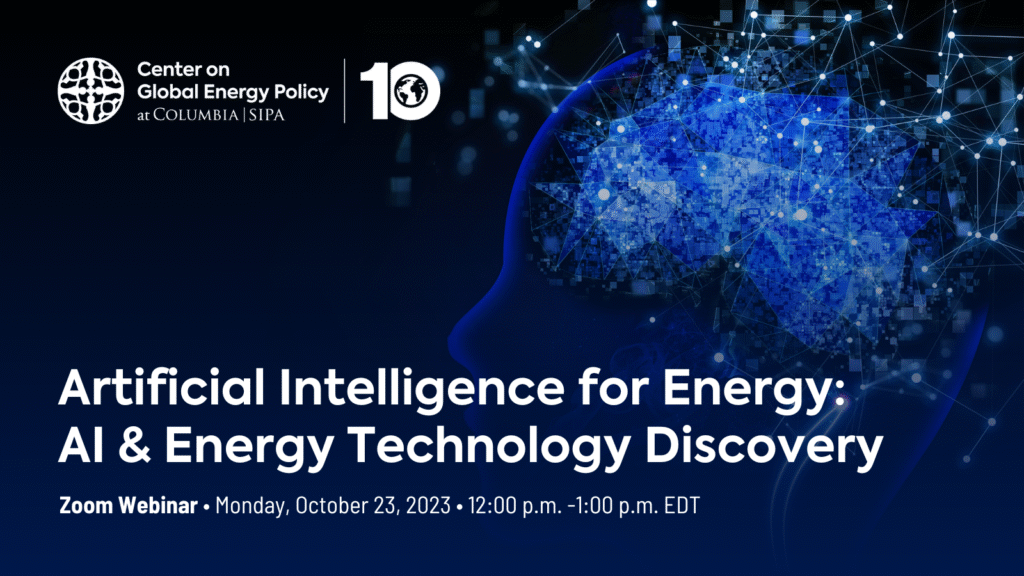Disclosure: This post contains affiliate links and I will be compensated if you make a purchase after clicking through my links. Learn More
To reset a Generac generator, press the “OFF” button and then “ENTER” to clear any error codes. Next, switch the generator to “AUTO” mode.
Generac generators are reliable power sources, but occasional resets may be necessary. Knowing how to reset your generator can save you time and prevent unnecessary service calls. This straightforward process ensures your generator operates efficiently, especially during emergencies or power outages.
Regular maintenance, including resetting, helps extend the lifespan of your generator. Understanding these basic steps can empower you to handle minor issues independently. Keep reading to learn more about maintaining your Generac generator and troubleshooting common problems. Proper care and timely resets can keep your generator running smoothly for years.

Safety Precautions
Resetting a Generac generator requires careful attention to safety precautions. Safety steps prevent accidents and ensure the process runs smoothly. Below are essential safety measures to follow.
Turn Off The Generator
Before starting any reset procedure, always turn off the generator. This step is crucial to avoid electric shocks and other hazards.
Follow these steps to turn off the generator:
- Locate the power switch on the generator.
- Switch the power to the “Off” position.
- Wait for the generator to come to a complete stop.
Ensure the generator is completely off before proceeding to the next steps.
Use Protective Gear
Always wear protective gear when working with generators. This includes gloves, safety goggles, and ear protection.
Here is a table to help you remember what to wear:
| Protective Gear | Purpose |
|---|---|
| Gloves | Protects hands from sharp objects and chemicals |
| Safety Goggles | Protects eyes from debris and sparks |
| Ear Protection | Reduces noise from the generator |
Wearing the right gear ensures you stay safe while handling the generator. Always double-check your gear before starting the reset process.
Tools Required
Resetting a Generac Generator can seem daunting. With the right tools, the process becomes straightforward. This section outlines the basic tools and special equipment you’ll need.
Basic Tools
- Screwdrivers: Both flathead and Phillips head screwdrivers are essential.
- Pliers: Use needle-nose pliers for better grip on small components.
- Wrenches: An adjustable wrench will work for various bolt sizes.
- Multimeter: Check the electrical circuits and ensure they are safe.
Read Here: How to Test a Generator Stator With a Multimeter
Special Equipment
- Generac Diagnostic Tool: This device helps in diagnosing the generator’s issues.
- Battery Charger: Ensure the generator’s battery is fully charged.
- Fuel Stabilizer: Keeps the fuel fresh and prevents engine problems.
Having these basic tools and special equipment ready makes resetting your Generac Generator easier. Always use the right tool for the job to avoid any damage.
Locate The Control Panel
To reset your Generac generator, you must first locate the control panel. This section will guide you on finding and understanding the control panel. Let’s get started.
Finding The Control Panel
The control panel is usually on the front or side of the generator. It is a small box with buttons and a screen. Look for a panel with a door or cover. You might need to open this cover to see the buttons.
Check the generator’s manual if you can’t find the control panel. The manual will have pictures and directions to help you.
Understanding The Buttons
Once you locate the control panel, you need to understand the buttons. The main buttons are:
- Power Button: Turns the generator on and off.
- Reset Button: Resets the system when needed.
- Mode Button: Changes the generator’s settings.
Look for labels or symbols on each button. These will help you know what each button does. Press the reset button gently to reset the generator.
| Button | Function |
|---|---|
| Power Button | Turns the generator on/off |
| Reset Button | Resets the system |
| Mode Button | Changes settings |
Understanding these buttons is key to resetting your Generac generator. Always refer to the manual for specific instructions.
Resetting The Generator
Resetting your Generac generator can solve many common issues. This guide will help you reset your generator easily. Follow these instructions to get your generator working again.
Step-by-step Instructions
- Turn off the generator. Use the control panel to shut it down.
- Disconnect the battery. Remove the negative cable first.
- Wait for 30 seconds. This allows the system to reset.
- Reconnect the battery. Attach the negative cable back.
- Turn on the generator. Use the control panel to restart it.
Common Mistakes
- Not waiting long enough before reconnecting the battery.
- Forgetting to turn off the generator first.
- Connecting the battery cables in the wrong order.
- Ignoring safety precautions, such as wearing gloves.
Follow these steps and avoid these mistakes. You can reset your Generac generator quickly and safely. Always consult your user manual for specific instructions.
Post-reset Checks
After resetting your Generac generator, it is crucial to perform post-reset checks. These checks ensure the generator is ready for use. This section will guide you through essential steps. Follow these instructions to test and verify the generator’s proper function.
Testing The Generator
First, turn on the generator. Listen for any unusual sounds. The generator should run smoothly.
Next, use a voltmeter to check the voltage output. Ensure the output matches the generator’s specifications. Refer to your user manual for correct voltage values.
Ensuring Proper Function
After testing, inspect the generator’s components. Look for any signs of wear or damage. Check the fuel level and refill if necessary.
Additionally, test the generator under load. Connect a small appliance and observe its performance. The generator should handle the load without issues.
- Check oil levels and refill if needed.
- Inspect air filters and clean or replace them.
- Ensure all connections are secure.
Perform these checks regularly to maintain your generator’s health. Proper maintenance extends the generator’s lifespan and ensures reliable operation.

Troubleshooting
Having issues with your Generac generator? Troubleshooting is the first step. This guide helps you reset your generator quickly and effectively. Follow the steps to resolve common problems.
Frequent Issues
Generators can face several issues. Here are some common ones:
- Generator won’t start: Check the fuel level. Ensure the battery is charged.
- Low power output: Inspect the load. Reduce if necessary.
- Strange noises: Listen for unusual sounds. Investigate the source.
- Overheating: Ensure proper ventilation. Clean air filters.
Advanced Solutions
For more complex issues, follow these advanced solutions:
- Reset the control panel:
- Turn off the generator.
- Disconnect the battery.
- Wait for five minutes.
- Reconnect the battery.
- Restart the generator.
- Check the error codes:
- Refer to the user manual.
- Identify the error code displayed.
- Follow the troubleshooting steps for the specific code.
- Inspect the fuel system:
- Ensure the fuel valve is open.
- Check for any leaks or blockages.
- Clean or replace the fuel filter.
By addressing these issues, your Generac generator should work smoothly again. Regular maintenance is key to avoid future problems.
Maintenance Tips
Maintaining your Generac generator ensures it runs smoothly for years. Follow these maintenance tips to keep it in top condition.
Regular Servicing
Regular servicing is crucial for a Generac generator. Change the oil and oil filter every 100 hours of use. Check the spark plugs and replace them if necessary. Inspect the air filter and clean or replace it as needed.
- Oil Change: Every 100 hours
- Oil Filter: Every 100 hours
- Spark Plugs: Inspect and replace if needed
- Air Filter: Clean or replace
Perform a visual inspection for any leaks or damage. Listen for unusual sounds during operation. Regular servicing helps identify issues early.
Proper Storage
Proper storage of your Generac generator extends its lifespan. Store it in a dry and clean area. Make sure the area is well-ventilated. Cover the generator to protect it from dust and debris.
| Storage Tips | Details |
|---|---|
| Dry Area | Prevent moisture damage |
| Clean Area | Avoid dust and debris |
| Well-Ventilated | Ensure proper airflow |
| Cover | Use a protective cover |
Run the generator every three months if not in use. This keeps the engine and components in good shape.
Credit: support.generac.com
Frequently Asked Questions
How Do I Reset My Generac Generator?
To reset your Generac generator, locate the control panel and press the reset button or switch.
Why Is My Generac Generator Not Starting?
Your Generac generator may not start due to a fuel issue, low oil levels, or a battery problem.
Can I Reset My Generac Generator Myself?
Yes, you can reset your Generac generator yourself by following the instructions in the user manual.
What Does The Red Light On Generac Mean?
A red light on a Generac generator indicates a fault or error that needs attention.
Conclusion
Resetting a Generac generator is straightforward with the right steps. Follow the guide for a seamless reset process. Regular maintenance ensures your generator runs smoothly. Always refer to the manual for specific instructions. Keep your generator in top condition to ensure reliable power during outages.
Happy resetting!