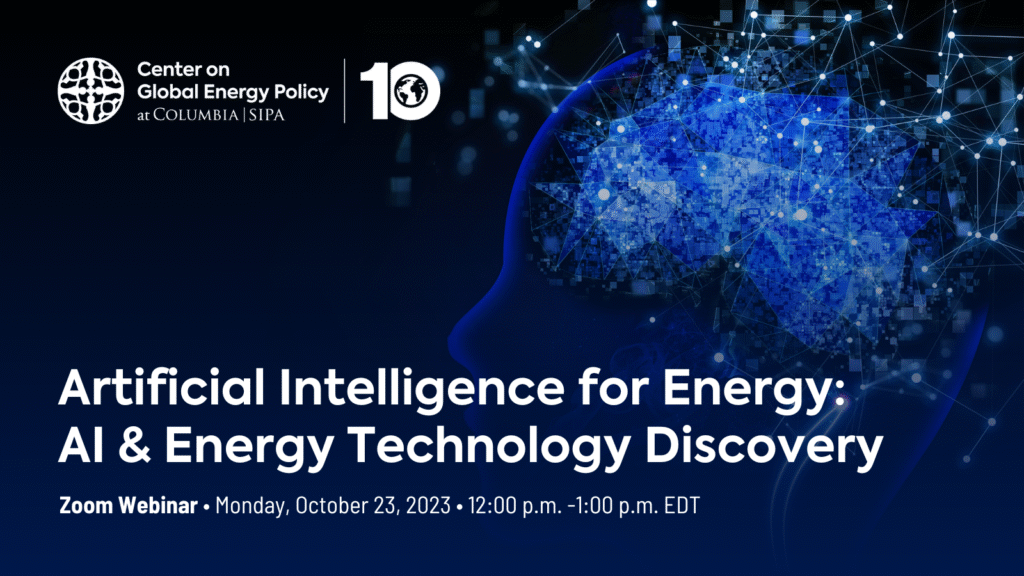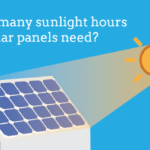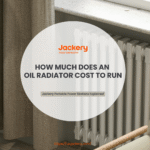Disclosure: This post contains affiliate links and I will be compensated if you make a purchase after clicking through my links. Learn More
The Firman generator shutting off could be caused by a variety of factors and issues. This can include a low oil level, a faulty spark plug, a blocked fuel line, or a clogged air filter.
It is important to regularly check and maintain these components to ensure proper generator functionality. Additionally, overloading the generator or running it for extended periods of time without allowing it to cool down can also cause it to shut off.
By addressing these potential issues and implementing proper maintenance practices, users can prevent the generator from shutting off unexpectedly and ensure its long-term reliability.

Common Causes Of Firman Generator Shutoffs
Generators are reliable devices that provide backup power during times of outages or in remote areas. However, sometimes you may encounter issues where your Firman generator keeps shutting off unexpectedly. Understanding the common causes of generator shutoffs can help you troubleshoot and resolve the issue quickly, ensuring a continuous and uninterrupted power supply for your needs.
Insufficient Fuel Supply
One of the most common reasons why your generator may shut off is due to an insufficient fuel supply. When your generator runs out of fuel, it will automatically shut down to prevent any damage to its components. Therefore, it is essential to ensure that your generator has enough fuel to operate smoothly.
To avoid this issue, regularly check the fuel level in your generator’s tank. If the fuel level is low, refilling it with the appropriate type of fuel recommended by the manufacturer is essential. Remember to store the fuel properly in a well-ventilated and safe area.
Overloading
Another possible cause for your Firman generator shutting off is overloading. Generators have specific power outputs, and exceeding this limit can result in automatic shutdown. Overloading can occur when you connect too many electrical devices to the generator, surpassing its capacity.
To prevent overloading, it is crucial to assess the power requirements of the devices you plan to connect to the generator. Calculating the total wattage and ensuring it does not exceed the generator’s rated capacity will help avoid overloading and unexpected shutdowns.
Faulty Spark Plug
A malfunctioning spark plug can also be a reason why your Firman generator keeps shutting off. The spark plug plays a vital role in igniting the fuel in the combustion chamber. If the spark plug is faulty, it may not generate the required spark, resulting in engine misfires and shutdowns.
To address this issue, inspect the spark plug regularly for signs of wear, damage, or fouling. Cleaning or replacing a faulty spark plug as per the manufacturer’s instructions can resolve this problem and ensure smooth operation of your generator.
Low Oil Level
Low oil level is another common cause of generator shutdowns. Generators rely on oil for lubrication and cooling of internal components. Insufficient oil can cause excessive friction and overheating, triggering the generator’s automatic shutdown mechanism.
Regularly check the oil level using the dipstick provided by the manufacturer. If the oil level is low, add the recommended type and amount of oil to maintain the proper level. Remember to consult the generator’s manual for specific instructions on checking and changing the oil.
Clogged Fuel Filter
A clogged fuel filter can obstruct the flow of fuel and lead to a shutdown of your Firman generator. Over time, the fuel filter can accumulate dirt, debris, or contaminants, restricting the flow of fuel to the engine.
To address this issue, you can check and clean the fuel filter regularly. If needed, replace the fuel filter as per the manufacturer’s recommendations. This will ensure a steady supply of clean fuel to your generator and minimize the risk of unexpected shutdowns.
By understanding these common causes of generator shutoffs, you can take appropriate actions to resolve the issues and keep your Firman generator running smoothly. Regular maintenance, checking fuel levels, monitoring oil levels, and proper load management are crucial to ensure the reliability and longevity of your generator.
Troubleshooting Steps For A Shutting Off Firman Generator
If you own a Firman generator and find that it keeps shutting off, troubleshooting the issue is essential to keep your power supply running smoothly. Several factors can contribute to your generator shutting off, including fuel supply problems, improper load management, spark plug issues, inadequate oil level, or a clogged fuel filter. By following these troubleshooting steps, you can identify and resolve the issue causing your Firman generator to shut off unexpectedly.
Check the Fuel Supply
One common reason for a generator to shut off is a problem with the fuel supply. To start troubleshooting, make sure that your generator has enough fuel to operate. Check the fuel tank and ensure that it is filled to the appropriate level.
Inspect the Fuel Tank
Closely examine the fuel tank for any signs of damage or leaks. A damaged tank can disrupt the fuel supply and cause your generator to shut off. If you notice any leaks or visible damage, it is important to replace or repair the fuel tank as soon as possible.
Ensure Adequate Fuel Level
If you have confirmed that your generator has enough fuel, ensure that the fuel level is adequate for the estimated running time. Running a generator with a low fuel level can lead to unexpected shutdowns. It is recommended to keep the fuel level above the minimum operating level to avoid any interruptions.
Check for Contaminated Fuel
Contaminated fuel can cause blockages in the fuel system, leading to shutdowns. Inspect the fuel for any signs of impurities, such as dirt or water. If you suspect that the fuel is contaminated, drain the fuel tank and replace it with clean fuel.
Ensure Proper Load Management
Improper load management can strain the generator, causing it to shut off. It is crucial to understand your power demands and ensure that you do not exceed your generator’s capacity. By connecting only essential appliances and avoiding overload, you can prevent unexpected shutdowns.
Assess the Power Demands
Before connecting appliances to your generator, calculate their power requirements. Each appliance has a specific power demand, and exceeding the generator’s capacity can lead to shutdowns. Make sure to assess the power demands accurately and connect appliances accordingly.
Disconnect Non-Essential Appliances
If your generator keeps shutting off, disconnect non-essential appliances to relieve the load. Sometimes, having too many appliances connected can strain the generator, causing it to shut off. Disconnecting any unnecessary appliances can help ensure a stable power supply.
Reset Breakers if Overloaded
If you have experienced a power overload and your generator has shut off, check the breakers. Overload can trip the breakers, interrupting the power supply. Locate the breakers on your generator panel and reset them if necessary.
Examine the Spark Plug
A faulty spark plug can also cause a generator to shut off. Inspect the spark plug for any signs of damage, fouling, or wear. A worn-out or dirty spark plug may not create a strong spark, leading to engine shutdowns.
Remove and Inspect the Spark Plug
To further examine the spark plug, remove it from the generator. Carefully inspect the plug for any carbon buildup, cracks, or other signs of damage. A dirty or damaged spark plug may need cleaning or replacement.
Clean or Replace if Necessary
If the spark plug appears to be dirty, use a wire brush to carefully clean off any carbon deposits. If the spark plug is damaged or worn out, it is recommended to replace it with a new one. A clean and functional spark plug is vital for smooth generator operation.
Check for Spark and Correct Gap
Before reinstalling the spark plug, check for a spark. With the spark plug disconnected, hold it against the engine block and pull the starter cord. If you see a visible spark, it indicates that the ignition system is functioning properly. Additionally, ensure that the spark plug gap is set to the manufacturer’s specifications.
Verify Oil Level
Inadequate oil level can cause a generator to shut off as a safety measure. It is crucial to maintain the proper oil level for efficient generator operation. Check the oil level regularly to ensure it is within the recommended range.
Locate the Oil Dipstick
The oil dipstick is typically located near the engine. Refer to your generator’s user manual to identify the exact location of the oil dipstick. It is essential to check the oil level when the generator is on level ground.
Check the Oil Level
Insert the oil dipstick into the designated slot, then remove it to check the oil level. The dipstick has indicators that show whether the oil level is sufficient or needs to be topped up. Ensure the oil level falls within the recommended range.
Add or Replace Oil as Needed
If the oil level is below the recommended range, add the appropriate type and amount of oil. Be careful not to overfill the oil tank, as it can cause engine damage. If the oil appears dirty or contaminated, it is advisable to replace it with clean oil.
Clear the Fuel Filter
A clogged fuel filter can restrict fuel flow and cause the generator to shut off. If you suspect a clogged fuel filter, follow these steps to clear it:
- Locate and Remove the Fuel Filter
- Clean or Replace if Clogged
- Reinstall the Fuel Filter
By clearing any blockages from the fuel filter, you can ensure proper fuel flow and prevent unwanted shutdowns.
By following these troubleshooting steps, you can identify and resolve the underlying problems that cause your Firman generator to shut off. Regular maintenance, including checking the fuel supply, managing loads properly, and inspecting spark plugs and oil levels, will help keep your generator running smoothly and reliably.
Advanced Troubleshooting Techniques
Inspect the Carburetor
The carburetor is an essential component responsible for the fuel-air mixture in the generator’s engine. If your Firman generator keeps shutting off, it is important to inspect the carburetor for any issues.
Remove and Clean the Carburetor
To ensure the carburetor functions properly, remove and clean it regularly. Over time, debris and residue can clog the carburetor, causing issues with fuel flow and engine performance.
Check for Blocked Jets or Needles
Blocked jets or needles in the carburetor can disrupt the fuel flow, leading to generator shutdowns. Inspect these components for any dirt or blockages, and clean them thoroughly to restore proper functionality.
Ensure Proper Adjustment
Incorrect carburetor adjustment can also cause the generator to shut off unexpectedly. Make sure the carburetor is properly adjusted according to the manufacturer’s specifications. This includes the idle speed, mixture, and choke settings.
Check for Electrical Issues
Faulty electrical components can disrupt the generator’s operation, resulting in shutdowns. Inspect the electrical system, including the wiring and connections, for any signs of damage or loose connections.
Test the Ignition System
The ignition system is responsible for initiating the combustion process in the generator’s engine. Test the ignition components, such as the spark plug and ignition coil, to ensure they are working correctly.
Inspect the Wiring and Connections
Inspect all wiring and connections in the generator for any signs of damage, wear, or corrosion. Faulty wiring or loose connections can cause intermittent power loss and generator shutdowns.
Replace Faulty Components
If you identify any faulty components during your troubleshooting process, it is important to replace them promptly. Faulty components can significantly impact the generator’s performance and lead to frequent shutdowns.
Assess the Engine Governor
The engine governor regulates the generator’s speed. If the governor is malfunctioning, it can cause the generator to shut off unexpectedly or run at incorrect speeds.
Inspect the Governor Mechanism
Thoroughly inspect the governor mechanism for any signs of damage, debris accumulation, or misalignment. Clean and lubricate the mechanism as necessary to ensure smooth operation.
Adjust or Repair if Malfunctioning
If the governor mechanism is found to be malfunctioning, it may require adjustment or repair. Follow the manufacturer’s instructions to make any necessary adjustments or consult a qualified technician for repairs.
Ensure Proper Speed Control
Proper speed control is crucial for the generator’s stability and performance. Verify that the engine governor is effectively controlling the generator’s speed, preventing it from shutting off unexpectedly.
Evaluate the Cooling System
The cooling system plays a vital role in maintaining optimal operating temperature. A malfunctioning cooling system can cause overheating and subsequent generator shutdowns.
Clean the Cooling Fins and Radiator
Regularly clean the cooling fins and radiator to remove dirt, debris, and other obstructions. This will ensure proper airflow and prevent overheating.
Verify Proper Air Flow
Check for any blockages or restrictions in the air intake and exhaust system. Proper air flow is necessary for effective cooling and optimal generator performance.
Check Coolant Level and Quality
Inspect the coolant level and quality in the cooling system. Ensure there is sufficient coolant and that it is clean and free from contaminants. Low coolant levels or poor quality coolant can lead to overheating and generator shutdowns.
Professional Assistance
If you are unable to resolve the issue or if you are uncomfortable performing advanced troubleshooting techniques, it is best to seek professional assistance.
Contact a Qualified Technician
Consult a qualified generator technician who has expertise in Firman generators. They will possess the necessary knowledge and skills to diagnose and address complex issues.
Seek Manufacturer Support
If your Firman generator is still under warranty, consider reaching out to the manufacturer for assistance. They can provide valuable guidance and support in troubleshooting and resolving any persistent shutdown issues.
Consider Generator Replacement
If despite your efforts, the generator continues to shut off frequently and the issues persist, it may be time to consider replacing your generator with a new one. A newer model can ensure reliable and consistent power supply.
Frequently Asked Questions Of Why Firman Generator Keeps Shutting Off?
Why Does My Generator Keep Shutting Off After A Few Minutes?
Your generator may be shutting off due to a fuel issue, such as a clogged fuel filter or carburetor problems. Another possibility could be an overheating issue, with the generator automatically shutting off to prevent damage. It’s best to have a professional inspect and repair your generator to ensure it runs smoothly.
What Would Cause A Generator To Keep Shutting Off?
The generator may keep shutting off due to various factors like low fuel, clogged fuel filter, insufficient oil, or a malfunctioning control panel. Regular maintenance and troubleshooting can help identify the specific issue causing the generator to shut off repeatedly.
How Do You Fix A Generator That Won’T Stay Running?
To fix a generator that won’t stay running, check the fuel level, clean the carburetor, replace the spark plug, and ensure the air filter is clean. Additionally, inspect the fuel line for clogs and make sure the ignition system is functioning properly.
Why Does My Generator Shut Off After A Few Seconds?
Your generator may shut off after a few seconds due to low oil levels, a faulty spark plug, or a clogged fuel filter. Check the oil, replace the spark plug if needed, and clean or replace the fuel filter to ensure proper functioning.
Final Thoughts
To sum up, there can be several reasons why a Firman generator keeps shutting off. It could be due to a dirty air filter, low oil level, or a faulty spark plug. Regular maintenance and troubleshooting steps such as cleaning and replacing parts can help resolve the issue.
Remember to refer to the generator’s manual for specific instructions and seek professional assistance if needed. Keep your generator running smoothly for uninterrupted power supply.