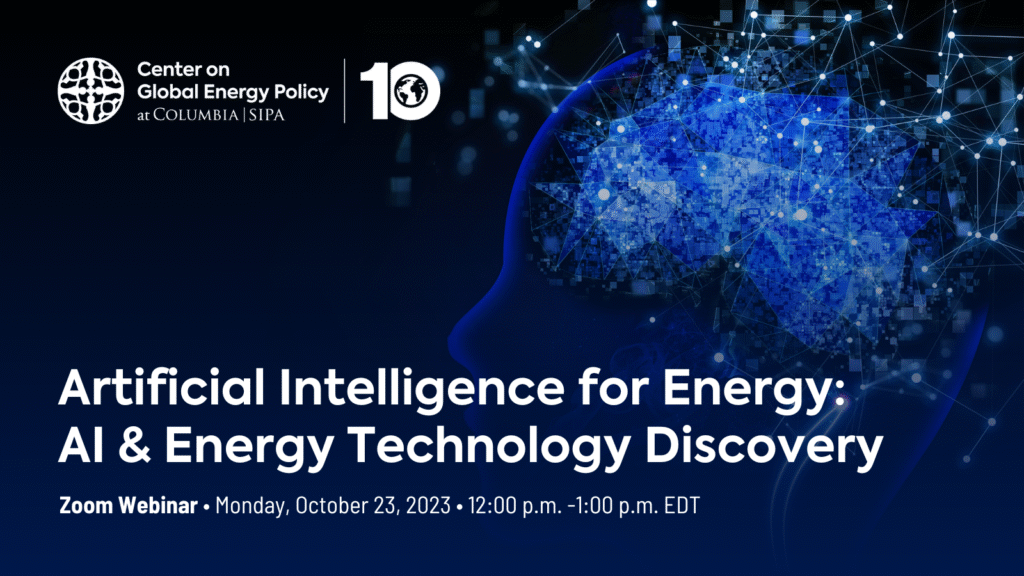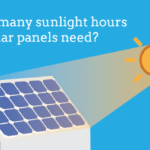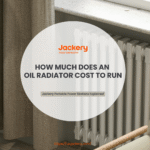Disclosure: This post contains affiliate links and I will be compensated if you make a purchase after clicking through my links. Learn More
Your generator may shut off after 20 minutes due to various factors, such as a clogged fuel filter or an overheating engine. This can be caused by insufficient fuel flow or inadequate engine cooling, leading to automatic shutdown as a safety measure.

Common Causes Of Generator Shutdown
One of the most common frustrations for generator owners is the sudden shutdown of their equipment after just 20 minutes of operation. Understanding the reasons behind this issue is crucial for troubleshooting and resolving it effectively. In this section, we will explore the common causes of generator shutdown, including fuel issues and electrical problems.
Fuel Issues
Many generator shutdowns can be attributed to fuel-related problems. Here are a couple of fuel issues that can cause your generator to shut down:
- Lack of fuel
- Contaminated fuel
Lack of fuel: Running out of fuel is a common oversight that can lead to generator shutdown. Always ensure that your generator has an adequate fuel supply before starting it.
Contaminated fuel: Fuel contamination can result in clogged fuel lines, filters, and injectors, leading to erratic generator performance and ultimately, shutdown. It is important to use clean and properly stored fuel to prevent this issue.
Overheating
Overheating is another potential cause for generator shutdown. When a generator operates for extended periods without proper cooling, it can overheat, triggering an automatic shutdown. Two common reasons for overheating are cooling system problems and insufficient airflow.
Cooling system problems: A malfunctioning cooling system, such as a faulty thermostat or a blocked radiator, can hinder the proper cooling of your generator, leading to overheating and shutdown. Regular maintenance and checks for cooling system issues are essential.
Insufficient airflow: Generators require adequate airflow to prevent overheating. Limited ventilation or obstructions around the generator can impede the airflow, causing overheating and eventual shutdown. Ensure that your generator is installed in a well-ventilated area and that there are no objects obstructing the airflow.
Electrical Problems
Electrical issues can also cause a generator to shut down prematurely. Consider the following common electrical problems:
- Faulty wiring
- Voltage regulator issues
Faulty wiring: Improper or damaged wiring can disrupt the electrical flow and cause the generator to shut down. It is crucial to have a qualified electrician inspect and repair any faulty wiring to ensure the smooth operation of your generator.
Voltage regulator issues: The voltage regulator controls the voltage output of the generator. If the voltage regulator is faulty or not functioning correctly, it can result in unstable power output and generator shutdown. Regular maintenance and voltage regulator checks are necessary to avoid this problem.
Generator shutdown after 20 minutes can be due to a variety of factors. Fuel issues, such as lack of fuel or contaminated fuel, as well as overheating caused by cooling system problems or insufficient airflow, are common culprits. Electrical problems like faulty wiring and voltage regulator issues can also prompt generator shutdown. Identifying the specific cause of the shutdown is crucial for effective troubleshooting and resolving the issue promptly.
Diagnosing Fuel Issues
When your generator shuts off after just 20 minutes of operation, it can be frustrating and inconvenient. One of the most common reasons behind this issue is fuel problems. Diagnosing fuel issues is crucial to ensuring that your generator runs smoothly and provides uninterrupted power.
Check the fuel level
The first step in diagnosing fuel issues is to check the fuel level in your generator. Often, the generator shuts off when the fuel level drops too low. To check the fuel level, follow these simple steps:
- Locate the fuel tank on your generator.
- Open the fuel tank cap and visually inspect the fuel level.
- If the fuel level is low, fill the tank with the appropriate fuel, such as gasoline or diesel, depending on your generator’s requirements.
By regularly monitoring and maintaining the fuel level in your generator, you can avoid unexpected shutdowns and ensure continuous power supply.
Inspect the fuel filter
The fuel filter plays a vital role in keeping your generator’s fuel system clean and free from impurities. A clogged or dirty fuel filter can restrict the fuel flow, leading to shutdowns. To inspect the fuel filter:
- Locate the fuel filter, which is typically connected to the fuel line on your generator.
- Inspect the fuel filter for any signs of dirt, debris, or clogs.
- If the fuel filter appears dirty or clogged, replace it with a new one according to the manufacturer’s instructions.
Regularly inspecting and replacing the fuel filter can prevent potential fuel flow issues and help maintain the optimal performance of your generator.
Test the fuel pump
The fuel pump is responsible for delivering fuel from the tank to the engine. A malfunctioning fuel pump can result in insufficient or inconsistent fuel supply, causing your generator to shut off unexpectedly. To test the fuel pump:
- Locate the fuel pump on your generator, typically mounted near the fuel tank or the engine.
- Disconnect the fuel line from the fuel pump.
- Start the generator and observe if fuel is being pumped through the disconnected fuel line.
- If there is no fuel flow or the flow is weak, the fuel pump may be faulty and needs to be replaced.
Regularly testing the fuel pump ensures that fuel is properly delivered to the engine, maintaining a steady operation of your generator.
Remove and clean the carburetor
The carburetor is another critical component of the fuel system and can become clogged with dirt or residue over time. A dirty carburetor can disrupt the fuel-air mixture, leading to generator shutdowns. To remove and clean the carburetor:
- Refer to the generator’s manual to locate the carburetor and properly remove it.
- Using a carburetor cleaner, carefully clean the carburetor’s internal components, ensuring to remove any debris or build-up.
- Reassemble the carburetor as per the manufacturer’s instructions and reinstall it back into the generator.
Cleaning the carburetor eliminates any blockages and allows for an optimal fuel-air mixture, promoting uninterrupted generator operation.
Following these steps to diagnose fuel issues, you can identify and resolve the underlying cause of your generator shutting off after 20 minutes. Regular maintenance and upkeep of your generator’s fuel system will not only prolong its lifespan but also ensure a reliable power source whenever you need it.
Resolving Overheating Problems
When it comes to generators, one common issue that many people face is the generator shutting off after running for only 20 minutes. This can be a frustrating problem to deal with, especially if you rely on your generator for power during emergencies or outdoor activities. However, there is usually a simple explanation for this issue: overheating. Generators are designed to shut off automatically when they get too hot as a safety measure. Resolving the overheating problem can ensure that your generator runs smoothly and efficiently for longer periods of time.
Check the coolant level
One possible reason for your generator shutting off after 20 minutes is a low coolant level. Coolant helps to regulate the temperature of the engine and prevent it from overheating. If the coolant level is too low, the engine may not be able to cool down properly, leading to overheating. To resolve this issue, you should check the coolant level in your generator regularly and add more if necessary. Refer to your generator’s manual for instructions on how to check and refill the coolant.
Inspect the radiator and cooling fan
The radiator and cooling fan of your generator play a crucial role in dissipating heat and maintaining the engine’s temperature. If these components are damaged or dirty, they may not be able to effectively cool down the engine, resulting in overheating. Inspect the radiator for any signs of damage, such as leaks or clogs. Clean any debris or dirt that may have accumulated on the radiator fins. Additionally, check the cooling fan to ensure that it is spinning properly and replace it if necessary.
Clean or replace air filters
Air filters are an essential part of your generator’s cooling system. They prevent dirt, dust, and other particles from entering the engine, which can cause overheating. However, if the air filters become clogged or dirty, they can restrict airflow and lead to overheating. Regularly clean or replace the air filters to ensure that they are functioning properly. This simple maintenance task can go a long way in preventing overheating issues in your generator.
Ensure proper ventilation for the generator
Proper ventilation is crucial for maintaining the optimal operating temperature of your generator. If the generator is located in an enclosed space or lacks adequate airflow, it is more likely to overheat. Ensure that there is sufficient space around the generator for air to circulate freely. Avoid placing the generator near any obstructions or heat sources that could impede airflow. Additionally, consider installing a ventilation system or fan to improve air circulation around the generator.
By following these steps and performing regular maintenance, you can resolve the overheating problems that cause your generator to shut off after 20 minutes. Remember to always refer to your generator’s manual for specific instructions and guidelines. By keeping your generator cool and running smoothly, you can ensure that it will be ready to provide reliable power whenever you need it.
Troubleshooting Electrical Problems
If you are experiencing issues with your generator shutting off after 20 minutes, the root cause is likely an electrical problem. Electrical problems can be frustrating and confusing, but with the right troubleshooting steps, you can identify and fix the issue.
Check the power cord and connections
One possible cause for your generator shutting off is a faulty power cord or loose connections. It’s important to check the power cord and connections for any signs of damage or loose connection. Here’s how you can do it:
Inspect the power cord for any frayed or worn-out areas. If you notice any damage, it is essential to replace the power cord as soon as possible.
Ensure that the power cord is correctly plugged into both the generator and the power source. Sometimes, the cord can come loose due to vibrations or accidental pulls.
If your generator has twist-lock connections, make sure they are properly secured. These connections can sometimes become loose over time.
Test the voltage regulator
Another potential electrical problem that can cause your generator to shut off is a malfunctioning voltage regulator. The voltage regulator is responsible for maintaining a steady flow of voltage to the generator. A faulty regulator can result in erratic power supply and cause your generator to shut off unexpectedly. Here’s how you can test the voltage regulator:
- Start by disconnecting the generator from the power source.
- Locate the voltage regulator. Depending on the make and model of your generator, it could be located near the control panel or integrated into the generator’s circuitry.
- Check the voltage regulator for any visible signs of damage, such as burnt-out components or loose wiring. Replace or repair if necessary.
- Using a multimeter, test the voltage regulator’s output. Refer to the generator’s manual for the appropriate voltage range. If the output is outside the expected range, it indicates a faulty regulator that needs to be replaced.
Inspect the ignition system
If your generator shuts off after 20 minutes, there could be an issue with the ignition system. The ignition system is responsible for starting and running the generator’s engine. A malfunctioning ignition system can cause the engine to stall and result in the generator shutting off prematurely. Here’s what you can do to inspect the ignition system:
- Check the spark plug for any signs of damage or carbon buildup. Clean or replace the spark plug as necessary.
- Inspect the ignition coil for any damage or loose connections. If you notice any issues, consider replacing the ignition coil.
- Ensure that the engine kill switch or ignition switch is properly functioning. Faulty switches can disrupt the ignition system and cause the generator to shut off unexpectedly.
- Consult the generator’s manual to locate and inspect the ignition module or magneto. Look for any visible damage or loose wiring.
Verify grounding and wiring
Faulty grounding or wiring can also be the cause of your generator shutting off after 20 minutes. Here’s how you can verify grounding and wiring:
- Check the grounding connection of the generator. A properly grounded generator ensures a safe and reliable power supply. Ensure that the grounding wire is securely connected to the grounding rod or other designated grounding point.
- Inspect the wiring connections inside the generator. Look for loose wires, damaged insulation, or any signs of short circuits. Tighten any loose connections and repair or replace any damaged wires.
- Consider hiring a professional electrician to perform a thorough inspection of the generator’s wiring if you are unsure or uncomfortable doing it yourself.
Carefully checking the power cord and connections, testing the voltage regulator, inspecting the ignition system, and verifying grounding and wiring, you can significantly increase the chances of identifying and resolving the electrical problems that may be causing your generator to shut off after 20 minutes. Remember, if you are uncertain about any aspect of generator troubleshooting, it is always best to consult a professional.
Preventive Maintenance Tips For Longevity
Keeping your generator in top condition is essential for its longevity and reliable operation. Regular maintenance can help prevent common issues, such as the generator shutting off after 20 minutes. By following these preventive maintenance tips, you can ensure your generator operates efficiently and continues to produce power when needed.
Regularly inspect and clean the generator
Inspecting and cleaning your generator on a regular basis is a crucial part of preventive maintenance. By doing so, you can identify and fix any minor issues before they escalate. Here are some important steps to follow:
- Check for any signs of damage, such as frayed cables or loose connections.
- Inspect the air filter for dirt and debris accumulation. Clean or replace the filter as needed.
- Clean the generator’s exterior using a soft cloth and mild detergent. Remove any dirt or grime that may block ventilation.
- Ensure all vents and exhausts are clear of obstructions to promote proper airflow.
Change the oil and filters as recommended
Regular oil changes and filter replacements are crucial to maintaining optimal performance and prolonging the life of your generator. Here’s what you should do:
- Refer to the manufacturer’s guidelines for the recommended intervals for oil changes.
- When changing the oil, let the generator cool down and place an oil pan beneath the drain plug.
- After draining the old oil, remove and replace the oil filter.
- Refill the generator with the appropriate type and amount of oil, as specified in the manufacturer’s guidelines.
- Dispose of the old oil and filter properly, following local regulations.
Keep the generator in a well-ventilated area
Adequate ventilation is crucial for the efficient and safe operation of your generator. Follow these tips to ensure a well-ventilated environment for your generator:
- Place the generator at least five feet away from any walls, buildings, or other objects that could obstruct airflow.
- Avoid operating the generator in enclosed spaces or near windows, doors, or vents.
- Consider installing a weatherproof generator enclosure that provides proper ventilation.
Check and maintain proper fuel levels
Proper fuel maintenance is essential to prevent your generator from shutting off prematurely. Here’s what you should do:
- Regularly check the fuel level to ensure it is sufficient for uninterrupted operation.
- Use only fresh and clean fuel to prevent contamination.
- If using gasoline, add a fuel stabilizer to extend its shelf life and prevent issues caused by stale fuel.
- Follow the manufacturer’s guidelines for fuel type and recommended storage practices.
Following these preventive maintenance tips, you can significantly increase the longevity of your generator and ensure it operates smoothly when you need it the most.
Frequently Asked Questions Of Why Does My Generator Shuts Off After 20 Minutes?
How Do You Fix A Generator That Keeps Shutting Off?
To fix a generator that keeps shutting off, check the fuel level, clean the air filter, tighten loose connections, and ensure the spark plug is functioning properly. If these steps don’t resolve the issue, consult a professional technician for further assistance.
Why Does My Generator Shut Off After 10 Minutes?
A generator shutting off after 10 minutes could be caused by an overload, low fuel level, or a faulty sensor. Check the fuel level and inspect for any electrical or mechanical issues. If the problem persists, consult a professional technician to diagnose and fix the issue.
Why Does The Generator Turn Itself Off?
Generators turn off automatically to prevent overheating or exceeding their operating limits. This safeguards the equipment from damage and ensures safety.
Why Does My Rv Generator Shut Off After 30 Minutes?
Your RV generator may shut off after 30 minutes due to a variety of issues. Potential causes could include a clogged fuel filter, a malfunctioning carburetor, or low oil levels. It’s important to inspect and address these issues to ensure smooth generator operation.
Final Words
To summarize, if your generator shuts off after 20 minutes, it could be due to various reasons such as fuel issues, overheating, or electrical problems. Regular maintenance, proper fuel storage, and cleaning the air filter can help prevent these issues.
Remember to consult the manufacturer’s guidelines and seek professional assistance if needed. By identifying and resolving the root cause, you can ensure that your generator runs smoothly and reliably for longer durations. Happy generator operation!