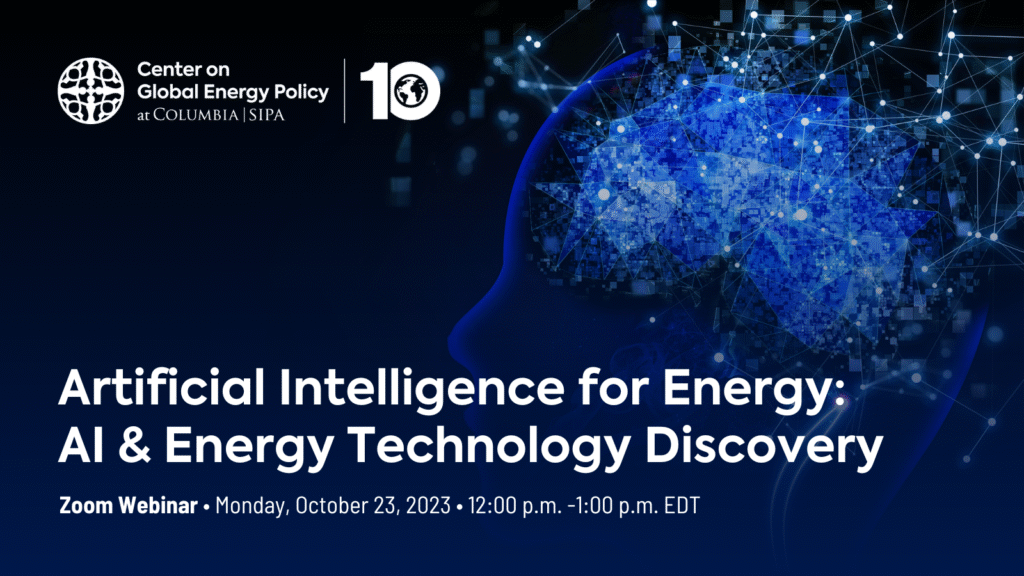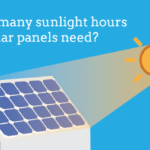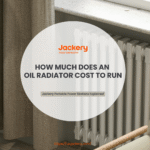Disclosure: This post contains affiliate links and I will be compensated if you make a purchase after clicking through my links. Learn More
To protect your TV when using a generator, you need a few precautions. Generators can cause power surges that might damage your TV.
Using a generator can be a lifesaver during power outages, but it can also pose risks to your electronic devices, including your TV. Generators sometimes produce unstable power, leading to surges or fluctuations that can harm sensitive electronics. That’s why it’s essential to understand how to safeguard your TV from potential damage.
This blog post will guide you through simple yet effective steps to ensure your TV remains safe and functional when using a generator. By following these tips, you can enjoy peace of mind and uninterrupted entertainment, even when relying on backup power.
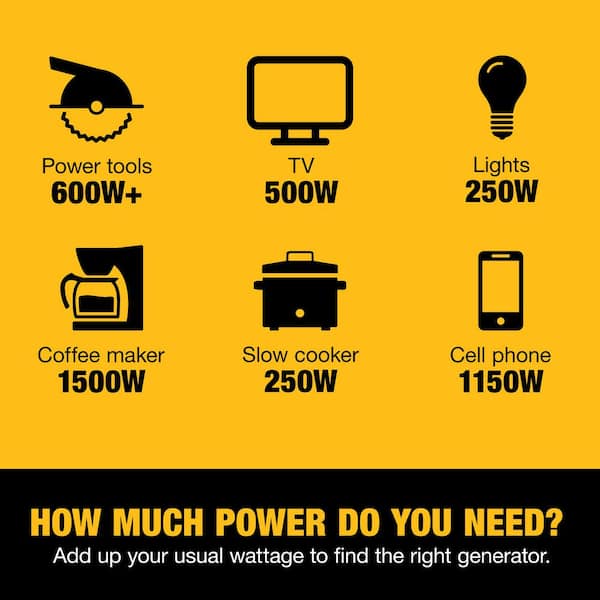
Credit: www.homedepot.com
Choosing The Right Generator
When it comes to ensuring your TV stays safe while using a generator, choosing the right generator is crucial. A generator that’s not compatible with your TV’s power requirements can cause damage or shorten its lifespan. Let’s break down the essential aspects you need to consider.
Power Requirements
First, you need to know your TV’s power requirements. Check the wattage listed on the back of your TV or in its manual. Most modern TVs need between 100-300 watts.
Make sure your generator can handle this load, along with any other devices you’ll power simultaneously. If your TV requires 200 watts, and you also want to run a few lights (each 60 watts), your generator needs to cover at least 320 watts.
It’s wise to get a generator with a bit more capacity than you think you’ll need. This buffer ensures steady performance and longevity for your devices.
Inverter Vs. Conventional
Inverter generators are generally better for sensitive electronics like TVs. They provide clean and stable power, similar to what you get from standard electrical outlets.
Conventional generators, on the other hand, can have power fluctuations that might harm your TV. These are typically less expensive but might end up costing more in the long run if they damage your electronics.
I remember using a conventional generator during a camping trip and noticing my TV flickering occasionally. Later, I learned that the power wasn’t stable, and I wished I’d gone for an inverter generator instead.
So, ask yourself: Is the initial saving worth the potential risk? Often, investing in an inverter generator is the smarter choice to protect your TV.
Choosing the right generator doesn’t just protect your TV; it ensures you enjoy uninterrupted entertainment. What measures do you take to safeguard your electronics? Share your thoughts in the comments!

Credit: www.ebay.com
Using Surge Protectors
Surge protectors can safeguard your TV when using a generator. They prevent power spikes that could damage electronics. Ensure your TV stays safe with a quality surge protector.
Protecting your TV while using a generator is crucial. Generators can produce power surges that may harm your electronics. Using surge protectors is an effective way to shield your TV from these surges. Let’s dive into the benefits of surge protectors and how to choose the right one.
Benefits Of Surge Protectors
Surge protectors guard against unexpected voltage spikes. They help prevent damage to your TV and other devices. Surge protectors also extend the life of your electronics. They keep your TV safe during power fluctuations caused by generators. Investing in a surge protector is a smart move for anyone using a generator.
Selecting The Right Protector
Choosing the right surge protector is essential. Look for one with a high joule rating. A higher joule rating means better protection for your TV. Ensure the protector has multiple outlets. This allows you to connect other devices as well. Check for a warranty. A good warranty indicates a reliable product. Consider the size and design. It should fit well in your setup.
Using surge protectors helps maintain the longevity of your TV. It also ensures a smooth viewing experience. So, next time you use a generator, don’t forget to plug your TV into a surge protector.
Voltage Regulation
Using a generator can be a lifesaver during power outages. But it can also pose risks to your TV. Voltage regulation is key to protecting your TV from damage. It ensures that your TV gets a stable power supply, avoiding any harmful power fluctuations.
Importance Of Stable Voltage
Stable voltage is crucial for your TV’s longevity. Fluctuating voltage can harm your TV’s internal circuits. It can also cause your TV to malfunction. Constant voltage keeps your TV safe and operational. Without it, you risk frying your TV’s components.
Automatic Voltage Regulators
Automatic Voltage Regulators (AVRs) are essential. They maintain a constant voltage level for your TV. AVRs protect against sudden spikes or drops in power. They adjust the voltage to safe levels automatically. This ensures your TV always gets the right amount of power.
Choosing a generator with a built-in AVR is wise. It offers an added layer of protection. If your generator doesn’t have one, consider buying an external AVR. It can save you from costly repairs or replacements.
Proper Grounding Techniques
Protect your TV from generator power surges by using proper grounding techniques. Connect your generator to a grounding rod. This helps prevent electrical damage and ensures safe operation.
When using a generator to power your TV, understanding proper grounding techniques is crucial. Grounding ensures safety and protects your equipment from potential electrical surges or faults. Let’s delve into why grounding matters and how you can effectively ground your generator.
Why Grounding Matters
Grounding your generator is essential for both safety and performance. It protects your TV and other connected electronics from electrical surges. Without proper grounding, you risk short circuits and potential damage to your expensive equipment.
Imagine watching your favorite show, and suddenly, a power surge fries your TV. Grounding can prevent such scenarios. It also reduces the risk of electrical shocks, keeping you and your family safe.
Steps For Effective Grounding
To ground your generator effectively, follow these simple steps:
1. Find a Suitable Grounding Rod: Use a copper or galvanized steel rod, at least 4 feet long. This rod will act as your grounding electrode.
2. Drive the Rod into the Ground: Insert the rod into the soil, leaving about 6 inches above the ground. Ensure the soil is moist for better conductivity.
3. Connect the Grounding Wire: Attach a copper wire from the grounding terminal on your generator to the rod. Secure the connection with a grounding clamp.
4. Check the Connections: Ensure all connections are tight and secure. Loose connections can lead to inefficiencies and potential hazards.
Proper grounding isn’t just a technical step; it’s a safety measure. Have you ever experienced a power surge that damaged your electronics? Grounding could have prevented it.
By following these grounding techniques, you ensure that your TV and other devices are safeguarded. It’s a small step that provides significant protection, making your viewing experience worry-free.
Quality Extension Cords
When using a generator to power your TV, it is crucial to use quality extension cords. These cords ensure that your TV receives a stable and safe power supply. Using the wrong extension cord can lead to voltage drops, overheating, and potential damage to your TV. Below, we will discuss how to choose the right extension cord to protect your TV when using a generator.
Choosing The Right Gauge
The gauge of an extension cord determines its capacity to carry electrical current. A lower gauge number means a thicker wire, which can handle more power. For powering a TV, choose an extension cord with a gauge of 12 or lower. This ensures the cord can safely carry the load without overheating.
Length Considerations
Extension cord length affects voltage drop and efficiency. Longer cords experience more voltage drop, which can harm your TV. Keep the extension cord as short as possible. Aim for a length of 50 feet or less. This helps maintain a stable voltage for your TV.
Maintaining Generator Health
Maintaining your generator’s health ensures it runs smoothly. A well-maintained generator protects your TV and other devices. Regular upkeep can prevent unexpected failures and extend the generator’s life.
Regular Maintenance Tips
Check the generator’s manual for specific maintenance guidelines. Clean the generator regularly to keep it free of dust and debris. Inspect all connections and cables for signs of wear or damage. Test the generator monthly to ensure it starts and runs properly. Replace worn-out parts promptly to avoid larger issues.
Oil And Fuel Checks
Regularly check the oil level in your generator. Low oil can cause the engine to overheat or seize. Change the oil as recommended in the manual. Use the right type of oil for your generator model. Check the fuel level before each use. Use fresh, clean fuel to avoid clogging the fuel system. Store fuel in a cool, dry place to prevent contamination.
Safe Distance Placement
Protecting your TV while using a generator involves several crucial steps. One of the key aspects is ensuring proper distance placement. Positioning your generator at a safe distance from your TV can prevent damage and ensure smooth operation. Let’s delve into some essential guidelines under the subheading ‘Safe Distance Placement’.
Minimizing Interference
Generators can produce electromagnetic interference. This interference may disrupt your TV’s signal. Place your generator at least 20 feet away from your TV. This distance helps minimize interference. A greater distance can improve signal clarity and overall TV performance.
Safety Precautions
Generators emit fumes that can be harmful. Keep the generator outside and away from living spaces. Ensure proper ventilation to avoid fume buildup. Use outdoor extension cords rated for generator use. This practice reduces the risk of electrical hazards. Always follow the manufacturer’s guidelines for safe operation.
Monitoring Power Output
Monitoring the power output of your generator is crucial to ensure your TV and other electronic devices are safe. A generator can sometimes produce power surges or inconsistent output, which can damage sensitive electronics. Keeping an eye on the power output can help you prevent these issues.
Using A Multimeter
A multimeter is an essential tool for monitoring your generator’s power output. It measures voltage, current, and resistance, giving you a clear picture of the electricity being generated.
Start by setting your multimeter to measure AC voltage. Plug it into the generator’s output socket. A stable reading close to 120V (or 230V, depending on your country) indicates your generator is working correctly.
If the voltage fluctuates significantly, it might be time for maintenance. This simple check can save you from costly repairs.
Signs Of Power Issues
Recognizing the signs of power issues early can protect your TV. Flickering lights or unusual noises from the generator are red flags.
If your TV screen dims or shows lines, it might be receiving unstable power. This is a clear sign to check your generator’s output immediately.
Another sign is if your TV turns off unexpectedly. This could indicate a power drop or surge. Have you ever experienced this? It’s frustrating, right? Regular checks can prevent these annoyances.
By monitoring your generator’s power output, you ensure a safe environment for your TV and other electronics. Have you tried using a multimeter before? Or noticed any signs of power issues? Share your experiences in the comments below!

Credit: www.youtube.com
Frequently Asked Questions
Will A Surge Protector Protect My Tv From A Generator?
A surge protector can help protect your TV from power surges caused by a generator. It safeguards against voltage spikes.
Is It Safe To Use A Tv With A Generator?
Yes, it is safe to use a TV with a generator if the generator provides stable power. Use a surge protector for added safety. Check the TV and generator specifications to ensure compatibility.
How Do I Protect My Electronics From Generator Power?
Use a surge protector to guard against voltage spikes. Employ an uninterruptible power supply (UPS) for consistent power. Ensure proper grounding and use generator-specific stabilizers. Regularly maintain your generator to ensure stable output.
How To Protect Tv From Power Outage?
Use a surge protector to safeguard your TV from power outages. Unplug your TV during storms or outages. Consider investing in an uninterruptible power supply (UPS) for added protection.
Final Words
Protecting your TV when using a generator is crucial. Always use a surge protector. Ensure the generator provides stable power. Regularly maintain the generator for peak performance. Avoid overloading the generator. Follow these steps to keep your TV safe. This way, you can enjoy your favorite shows worry-free.
Simple precautions make a big difference. Proper care extends your TV’s life. Stay proactive and protect your investment. Happy viewing!