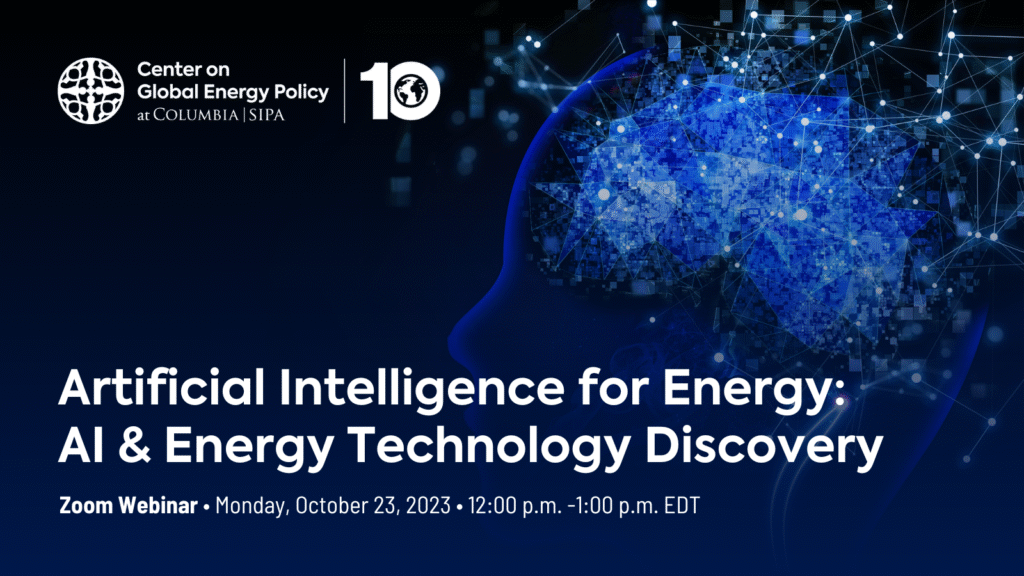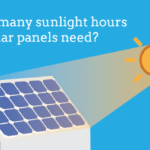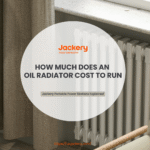Disclosure: This post contains affiliate links and I will be compensated if you make a purchase after clicking through my links. Learn More
To clear a battery problem on a Generac generator, check battery connections and charge or replace the battery. Regular maintenance is key.
Generators provide essential backup power during outages. A common issue is battery problems, which can prevent the generator from starting. Ensuring the battery is in good condition is crucial. First, inspect the battery connections for corrosion or loose wires. Clean and tighten as needed.
Next, test the battery’s charge using a multimeter. If it’s low, recharge it or replace it if it’s old or damaged. Regularly performing these checks can prevent battery issues and ensure your Generac generator runs smoothly when needed. Proper maintenance not only extends the battery’s life but also ensures reliable power during emergencies.

Common Battery Issues
Generators are crucial for reliable power supply. But battery issues can disrupt them. Understanding common battery problems helps keep your Generac generator in top shape.
Low Voltage
Low voltage is a frequent battery issue. It prevents the generator from starting. Regularly check the battery voltage using a multimeter. The voltage should be around 12.6 volts. If lower, the battery needs charging or replacement.
Corroded Terminals
Corroded terminals can hinder battery performance. Corrosion appears as a white or bluish powder. This can disrupt the flow of electricity. Clean the terminals using a mix of baking soda and water. Use a wire brush to scrub gently. Rinse with water and dry with a clean cloth. Apply a thin layer of petroleum jelly to prevent future corrosion.
Faulty Connections
Loose or faulty connections can cause battery problems. Inspect the battery cables for tightness and wear. Ensure all connections are secure. Replace any damaged cables immediately.
| Problem | Solution |
|---|---|
| Low Voltage | Check and charge the battery |
| Corroded Terminals | Clean terminals with baking soda solution |
| Faulty Connections | Secure and replace damaged cables |
Addressing these common issues ensures your Generac generator’s reliability. Regular maintenance keeps your generator running smoothly.
Initial Diagnostics
Struggling with a battery problem on your Generac generator? Before diving into complex fixes, start with initial diagnostics. These steps help identify the root cause, saving time and effort.
Visual Inspection
Begin with a thorough visual inspection. Look for obvious signs of damage. Check the battery for any cracks or leaks. Inspect the battery terminals for corrosion. Corroded terminals can block the electrical flow. Ensure all cables are intact and properly connected.
Using A Multimeter
A multimeter is essential for diagnosing battery issues. Set the multimeter to measure DC voltage. Connect the red probe to the battery’s positive terminal. Connect the black probe to the negative terminal. A healthy battery should read around 12.6 volts. If it reads below 12 volts, the battery might be dead.
Checking Connections
Loose or dirty connections can cause problems. Ensure all connections are tight. Clean the terminals if they are dirty or corroded. Use a wire brush to clean the terminals. Securely reconnect the cables. This ensures proper electrical flow.
Cleaning Battery Terminals
Cleaning battery terminals can solve many common battery problems. Dirty terminals can cause poor performance and even prevent your Generac generator from starting. Follow these steps to clean the terminals and keep your generator running smoothly.
Required Tools
- Wrench or pliers
- Wire brush
- Baking soda
- Water
- Old toothbrush
- Rag or paper towels
- Safety gloves
- Safety glasses
Step-by-step Process
- Turn off the generator: Make sure the generator is off and cool before you start.
- Disconnect the battery: Use a wrench to remove the negative cable first, then the positive cable.
- Prepare the cleaning solution: Mix baking soda with water to make a paste.
- Apply the paste: Use an old toothbrush to apply the paste to the battery terminals.
- Scrub the terminals: Use a wire brush to scrub the terminals until they are clean.
- Wipe the terminals: Use a rag or paper towels to wipe the terminals dry.
- Reconnect the battery: Attach the positive cable first, then the negative cable.
Safety Precautions
- Wear safety gloves: Protect your hands from chemicals and dirt.
- Use safety glasses: Keep your eyes safe from splashes.
- Work in a well-ventilated area: Avoid breathing in any fumes.
- Handle tools carefully: Avoid short circuits and sparks.
Charging The Battery
Generators need a well-functioning battery to start and operate. If the battery isn’t charged, the generator won’t start. This section covers how to charge the battery of your Generac generator to solve battery issues.
Choosing A Charger
Choosing the right charger is crucial. Use a charger compatible with your Generac generator’s battery. Check the battery’s voltage and ampere-hour (Ah) rating.
Important: Select a charger with the same voltage and a suitable ampere rating. A mismatched charger can damage the battery.
| Battery Type | Recommended Charger |
|---|---|
| Lead-Acid | 12V, 10A |
| Lithium-Ion | 12V, 5A |
Charging Steps
- Turn off the generator and disconnect it from any power source.
- Locate the battery inside the generator housing.
- Connect the charger to the battery terminals. Red to positive (+) and black to negative (-).
- Set the charger to the appropriate voltage and current settings.
- Plug in the charger and turn it on.
Let the battery charge fully. This might take several hours.
Monitoring Charge
Monitor the charge level to avoid overcharging. Many modern chargers have an automatic shut-off feature.
- Check the charger’s indicator lights.
- Use a multimeter to check the battery’s voltage.
A fully charged 12V battery should read about 12.6V to 12.8V.
Ensure the battery doesn’t overheat during charging. If it feels hot, stop charging and let it cool down.
Replacing The Battery
Replacing the battery in your Generac generator is essential for optimal performance. A fresh battery ensures that your generator starts reliably. Follow these steps to replace the battery quickly.
Identifying The Right Battery
First, identify the correct battery type for your Generac generator. Check the user manual for specifications. Write down the battery model number.
Most Generac generators use a standard 12-volt battery. These are available at hardware stores.
Removal Process
Before starting, turn off the generator. Disconnect the negative terminal first. This prevents electrical shorts.
- Locate the battery compartment.
- Use a wrench to loosen the negative terminal.
- Remove the negative cable.
- Repeat the process for the positive terminal.
- Carefully lift the old battery out.
Installation Steps
Install the new battery by following these steps:
- Place the new battery in the compartment.
- Connect the positive terminal first.
- Tighten the terminal with a wrench.
- Attach the negative cable to the negative terminal.
- Ensure all connections are tight and secure.
After installation, turn on the generator to check if it starts properly.
| Step | Action |
|---|---|
| Identify | Find the right battery type |
| Remove | Disconnect and remove the old battery |
| Install | Place and connect the new battery |

Maintaining Battery Health
Keeping your Generac generator’s battery in good condition ensures reliability. A well-maintained battery can save you from unexpected power outages. Below are some essential steps to maintain your battery health.
Regular Inspections
Check your battery at least once a month. Look for any signs of wear or damage. Inspect the battery casing for cracks or leaks. If you spot any issues, replace the battery immediately. Use a voltmeter to check the battery voltage. The voltage should match the manufacturer’s specifications.
Keeping Terminals Clean
Dirty terminals can cause poor battery performance. Clean them regularly to ensure a good connection. Use a mixture of baking soda and water for cleaning. Apply the mixture to the terminals with a brush. Rinse with clean water and dry thoroughly. Coat the terminals with petroleum jelly to prevent corrosion.
Ensuring Proper Storage
Store your generator in a dry, cool place. Extreme temperatures can shorten battery life. Disconnect the battery if you won’t use the generator for a while. Keep the battery on a trickle charger during storage. This ensures it stays fully charged and ready to use.
| Task | Frequency |
|---|---|
| Inspect Battery | Monthly |
| Clean Terminals | Quarterly |
| Store Properly | As Needed |
Follow these tips to keep your Generac generator’s battery healthy. Regular checks and proper maintenance can prevent many issues.
Troubleshooting Persistent Issues
Is your Generac generator still having battery problems? Don’t worry. This guide will help you troubleshoot persistent issues. Follow these steps to keep your generator running smoothly.
Advanced Diagnostics
Start with advanced diagnostics to identify the battery issue. Use a multimeter to check the battery voltage. Ensure the reading is between 12.4 and 12.7 volts. If the voltage is low, the battery might be weak.
Next, inspect the battery terminals for corrosion. Clean them with a wire brush if needed. Check the battery cables for wear and tear. Replace damaged cables immediately.
| Diagnostic Step | Action |
|---|---|
| Check Voltage | Ensure 12.4-12.7 volts |
| Inspect Terminals | Clean corrosion |
| Check Cables | Replace if damaged |
Consulting The Manual
Always consult the generator manual for specific troubleshooting steps. The manual provides detailed instructions for battery maintenance. Follow the recommended procedures closely.
Look for sections on battery care and diagnostics. The manual often includes troubleshooting tips and diagrams. Use these resources to guide your repair efforts.
- Read the battery care section
- Follow step-by-step instructions
- Use provided diagrams
When To Call A Professional
If the problem persists, it may be time to call a professional. A trained technician can diagnose and fix complex battery issues. They have the tools and expertise to ensure your generator runs smoothly.
- Persistent low voltage
- Repeated battery drain
- Unresolved terminal corrosion
Don’t hesitate to seek professional help. Ensuring your generator works properly is crucial.
Preventive Measures
Taking preventive measures is key to avoiding battery problems on your Generac generator. By following a few essential practices, you can ensure your generator remains reliable and efficient. Here are some preventive steps to keep your generator’s battery in top condition.
Routine Maintenance Schedule
Establish a routine maintenance schedule for your Generac generator. Regular checks help identify potential issues early. Follow these steps:
- Inspect the battery every month.
- Test the battery voltage regularly.
- Clean terminals and connectors to avoid corrosion.
Create a maintenance log to track each checkup. Consistency is crucial for long-term reliability.
Using Quality Batteries
Use quality batteries to ensure optimal performance. Cheap batteries may save money initially but can cause problems later. Consider these points:
- Purchase batteries from reputable brands.
- Check for the correct battery type for your generator model.
- Ensure batteries have a good warranty.
Quality batteries last longer and provide better performance under various conditions.
Storing Generator Properly
Proper storage of your generator is essential. Incorrect storage can damage the battery. Follow these guidelines:
- Store the generator in a cool, dry place.
- Disconnect the battery if not in use for long periods.
- Use a battery maintainer to keep the charge level.
Proper storage helps preserve battery life and prevents unexpected issues.
Frequently Asked Questions
What Causes Battery Issues In Generac Generators?
Battery issues often stem from poor maintenance, age, or extreme temperatures affecting the battery’s performance.
How Can I Maintain My Generator’s Battery?
Regularly check and clean battery terminals, ensure proper charging, and replace old batteries to maintain performance.
Can A Bad Battery Affect Generator Performance?
Yes, a faulty battery can prevent the generator from starting, impacting overall functionality and reliability.
What Signs Indicate A Bad Generator Battery?
Signs include slow cranking, dim lights, and an inability to start the generator.
Final Words
Fixing battery issues on your Generac generator is straightforward with the right steps. Regular maintenance ensures longevity and reliability. Always check connections and clean terminals. Replace the battery when needed to prevent future problems. By following these tips, your generator will run smoothly, providing reliable power when you need it most.