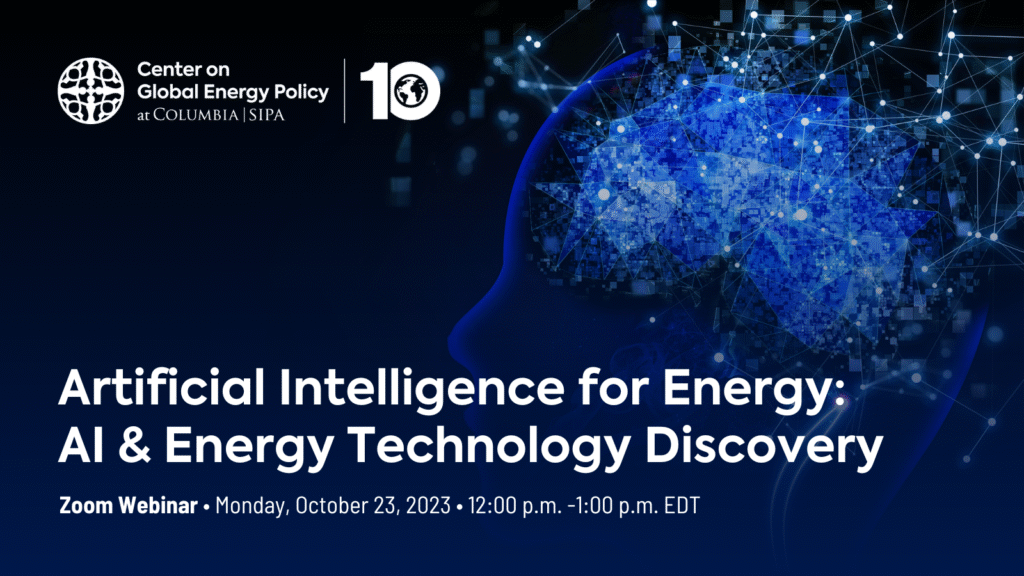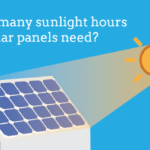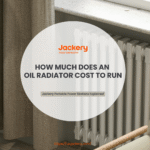Disclosure: This post contains affiliate links and I will be compensated if you make a purchase after clicking through my links. Learn More
To charge a Generac generator battery, connect it to a compatible battery charger. Ensure the charger matches the battery’s voltage and capacity.
Maintaining a Generac generator battery is crucial for reliable operation during power outages. Regular charging ensures that the battery remains functional and ready when needed. Generac generators often come with built-in charging systems, but manual charging might be necessary for extended periods of inactivity.
Using the correct charger is essential to avoid damaging the battery. Always follow the manufacturer’s instructions to ensure safe and effective charging. A well-charged battery guarantees that your generator starts promptly, providing peace of mind and uninterrupted power supply during emergencies. Regular maintenance and correct charging practices extend the battery’s lifespan and enhance generator performance.
Safety Precautions
Charging your Generac generator battery is essential. Safety is the top priority. Follow these safety precautions to ensure a safe charging process. Protect yourself and your equipment.
Personal Protective Equipment
Always wear personal protective equipment (PPE) during the charging process. This includes:
- Safety goggles: Protect your eyes from battery acid.
- Gloves: Wear rubber or latex gloves.
- Protective clothing: Long sleeves and pants to cover your skin.
PPE ensures your safety from potential hazards.
Handling Battery Safely
Handle the battery with care. Follow these steps:
- Disconnect the battery: Ensure the generator is off.
- Inspect the battery: Check for cracks or leaks.
- Clean the terminals: Use a wire brush if needed.
- Use the right charger: Match the charger to your battery type.
Avoid smoking or open flames near the battery. Keep the area well-ventilated. Following these steps ensures safe handling.
Tools And Materials Needed
To charge your Generac generator battery effectively, you need the right tools and materials. This guide will help you gather all the essentials for a smooth charging process.
Essential Tools
- Battery Charger: A charger compatible with your Generac generator battery.
- Voltmeter: To check the battery voltage before and after charging.
- Wrenches: For disconnecting and reconnecting battery terminals.
- Safety Gloves: To protect your hands from any electrical hazards.
- Safety Goggles: To protect your eyes while working with the battery.
Optional Accessories
- Battery Terminal Cleaner: To clean any corrosion on the terminals.
- Battery Maintainer: Keeps the battery charged when not in use.
- Multimeter: For more detailed electrical diagnostics.
- Battery Case: To store the battery safely when not in use.
- Extension Cables: For easier access to the battery if it’s in a tight spot.
Locating The Battery
To charge your Generac generator battery, you must first find it. This task might seem daunting, but it’s quite simple if you follow these steps. This guide will help you locate the battery efficiently and safely.
Read More: Where is the Battery Charger on a Generac Generator
Generator Manual Reference
The first step is to refer to the generator manual. The manual provides detailed instructions and diagrams. It will guide you to the exact location of the battery.
- Look for the battery section in the index.
- Follow the step-by-step instructions.
- Check the diagrams for visual guidance.
Always keep the manual handy for quick reference. It contains valuable information that ensures you handle the battery correctly.
Accessing The Battery Compartment
Once you have the manual, you can access the battery compartment. This involves a few straightforward steps.
- Turn off the generator and disconnect from the power source.
- Locate the battery compartment cover. It is usually labeled.
- Use a screwdriver to open the cover. Keep the screws safely.
- Identify the battery inside the compartment.
Make sure you handle the cover and screws carefully. This ensures you can easily reassemble them after charging the battery.
Disconnecting The Battery
To charge your Generac generator battery, you must first disconnect it safely. Follow these steps to ensure you do it correctly. This guide will help you understand the process in simple terms.
Turning Off The Generator
First, turn off the generator. This step is crucial to avoid any electrical shock. Locate the main power switch and turn it to the “Off” position. Make sure the generator is completely off before proceeding.
Removing Battery Cables
Next, remove the battery cables. Use a wrench to loosen the negative cable first. This cable is usually black. Once the negative cable is off, proceed to the positive cable. The positive cable is often red. Ensure both cables are completely disconnected.
| Step | Action | Details |
|---|---|---|
| 1 | Turn Off Generator | Switch the main power to “Off” |
| 2 | Remove Negative Cable | Use a wrench to loosen and remove |
| 3 | Remove Positive Cable | Loosen and remove with a wrench |
- Wear safety gloves
- Use insulated tools
- Keep the area well-lit
Charging The Battery
Properly charging your Generac generator battery is crucial for its longevity. It ensures your generator starts when needed. Follow these steps to keep your battery in top shape.
Choosing The Right Charger
Selecting the correct charger is the first step. Ensure the charger matches your battery’s voltage. Generac generators typically use a 12-volt battery. Use a charger designed for 12-volt batteries.
Check the charger’s amperage as well. A charger with an amperage of 10 amps or less is ideal. This prevents overcharging and extends battery life.
Connecting The Charger
Before connecting the charger, turn off the generator. Safety is paramount. Disconnect the battery from the generator to avoid any electrical mishaps.
Follow these steps:
- Locate the battery terminals.
- Connect the charger’s red clamp to the positive terminal.
- Connect the black clamp to the negative terminal.
Verify the connections are secure. Loose connections can cause charging issues. Once connected, turn on the charger.
Charging times can vary. Monitor the charging progress to avoid overcharging. A fully charged battery ensures your generator is ready for use.
Reconnecting The Battery
Reconnecting the battery of your Generac generator is crucial. It ensures the generator runs smoothly. Follow these steps to reconnect the battery properly.
Ensuring Proper Connection
First, identify the positive and negative terminals. The positive terminal is marked with a plus (+) sign. The negative terminal has a minus (-) sign. Attach the positive cable to the positive terminal. Then connect the negative cable to the negative terminal. Make sure the connections are tight and secure. Loose connections can cause issues.
Securing Battery In Place
After connecting the cables, ensure the battery is secure. Use the appropriate clamps or straps to hold it in place. A loose battery can cause vibrations. This can damage the generator and reduce its lifespan. Check the battery is not moving. A secure battery is essential for safe operation.
| Step | Action |
|---|---|
| 1 | Identify positive and negative terminals |
| 2 | Connect positive cable to positive terminal |
| 3 | Connect negative cable to negative terminal |
| 4 | Secure battery with clamps or straps |
Following these steps ensures your Generac generator battery is reconnected correctly. A well-connected battery enhances the generator’s performance.
Testing The Battery
Testing the battery of your Generac generator is essential. It ensures the generator runs smoothly when needed. Regular checks help avoid unexpected failures. Let’s dive into the steps involved.
Checking Charge Levels
First, you need to check the battery’s charge levels. Use a voltmeter for accurate readings. Follow these steps:
- Turn off the generator.
- Locate the battery.
- Connect the voltmeter to the battery terminals.
- Read the voltage on the screen.
A fully charged battery should read around 12.6 to 12.8 volts. If the reading is below 12 volts, the battery needs charging.
Running The Generator
Running the generator helps to test the battery under load. This ensures it works properly. Follow these steps:
- Start the generator.
- Let it run for a few minutes.
- Turn on a few appliances to add load.
Observe the generator’s performance. If it runs smoothly, the battery is in good condition. If it struggles, the battery might need replacement.
| Step | Action | Details |
|---|---|---|
| 1 | Turn off generator | Ensure safety before checking battery |
| 2 | Locate battery | Find the battery compartment |
| 3 | Connect voltmeter | Attach to battery terminals |
| 4 | Read voltage | Check if it’s between 12.6-12.8 volts |
| 5 | Start generator | Begin running the generator |
| 6 | Run appliances | Add load to test battery |
| 7 | Observe performance | Ensure smooth operation |
Maintenance Tips
Keeping your Generac generator battery in top condition ensures reliable performance. Regular maintenance extends its lifespan. Below are essential maintenance tips to follow.
Regular Inspection
Inspect the battery terminals for corrosion. Clean any buildup with a baking soda solution. Ensure that the battery cables are tight and secure. Check the battery fluid levels monthly. Add distilled water if needed. Look for any cracks or leaks in the battery casing.
Proper Storage
Store the battery in a cool, dry place. Avoid exposing it to extreme temperatures. Use a trickle charger to maintain the battery charge during storage. Disconnect the battery if storing the generator for more than a month. Keep the battery off the ground to prevent moisture damage.
| Maintenance Task | Frequency |
|---|---|
| Inspect Terminals | Monthly |
| Check Fluid Levels | Monthly |
| Clean Terminals | As Needed |
| Store Properly | During Inactive Periods |
Frequently Asked Questions
How To Check Generac Generator Battery Level?
To check the battery level, use a multimeter. Ensure the generator is off before testing.
Can I Charge Generac Battery While Running?
It’s not advisable. Charging the battery while the generator is running may cause damage or inaccurate readings.
What Charger To Use For Generac Battery?
Use a compatible 12V battery charger. Refer to the Generac manual for specific charger recommendations.
How Long To Charge Generac Generator Battery?
Typically, it takes 12-24 hours. Charging times may vary based on the battery’s condition and charger used.
Read Also: How Long Does a Generac Generator Battery Last
Final Words
Properly charging your Generac generator battery ensures reliable power during outages. Follow these steps to maintain its efficiency. Regular checks and maintenance extend the battery’s lifespan. Stay prepared and avoid unexpected power interruptions by keeping your generator battery in top condition.
Always prioritize safety and consult the manual for detailed instructions.